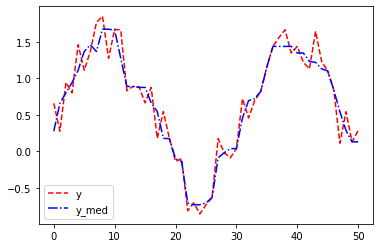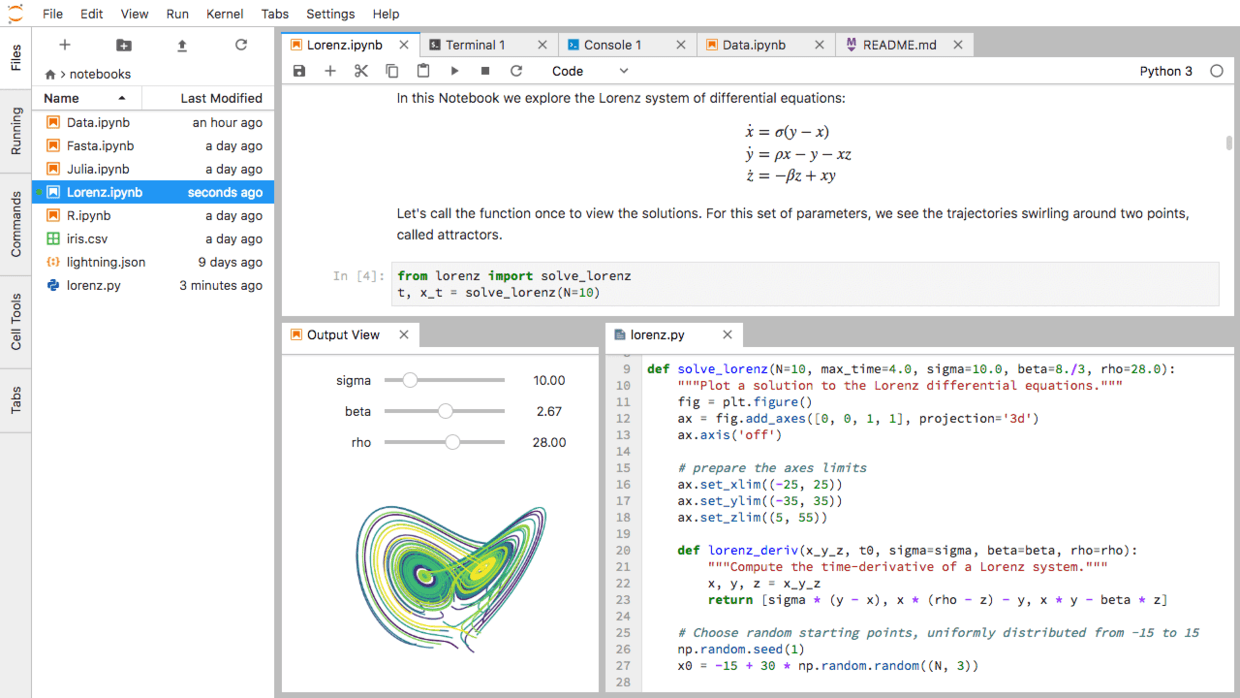Hexo 使用 Github Actions 自动更新
准备
- 需要两个 github 仓库:
- 一个用于发布页面: XXXXXX.github.io
- 一个用于放源码: hexo-source (可设为隐私仓库)
1. 创建 hexo-source 仓库
- 在hexo的根目录下( ~/hexo)运行:
1 | cd hexo |
2. Github Actions 设置
- 运行 ssh-keygen 生成一对密钥。
1 | ssh-keygen |
- 打开 XXXXXX.github.io 仓库设置,在
Deploye keys选项中,添加公钥~/.ssh/id_rsa.pub的内容。 - 打开 hexo-source 仓库设置,在
Secrets选项中,新建 repo secret: 名称设为GITHUB_ACTION, 内容为~/.ssh/id_rsa的内容。